온프레미스에서 Azure로 마이그레이션한 Windows VM에 Serial console로 접속하려고 시도해보면 아래와 같은 증상이 발생할 수도 있습니다.
Case 1. Microsoft Azure VM Health Report가 표시됨

Case 2. "Connected to the serial port of the VM. If no login prompt is displayed, press ENTER."라고 나오지만, 엔터를 쳐도 login prompt가 표시되지 않음.

원인
2018년 2월 이전에 생성된 Windows Server 이미지는 수동으로 Serial console을 활성화해야 합니다.

해결 방법
아래 doc에 해결 방법이 나옵니다.
1. Run command 에서 EnableEMS를 실행합니다.
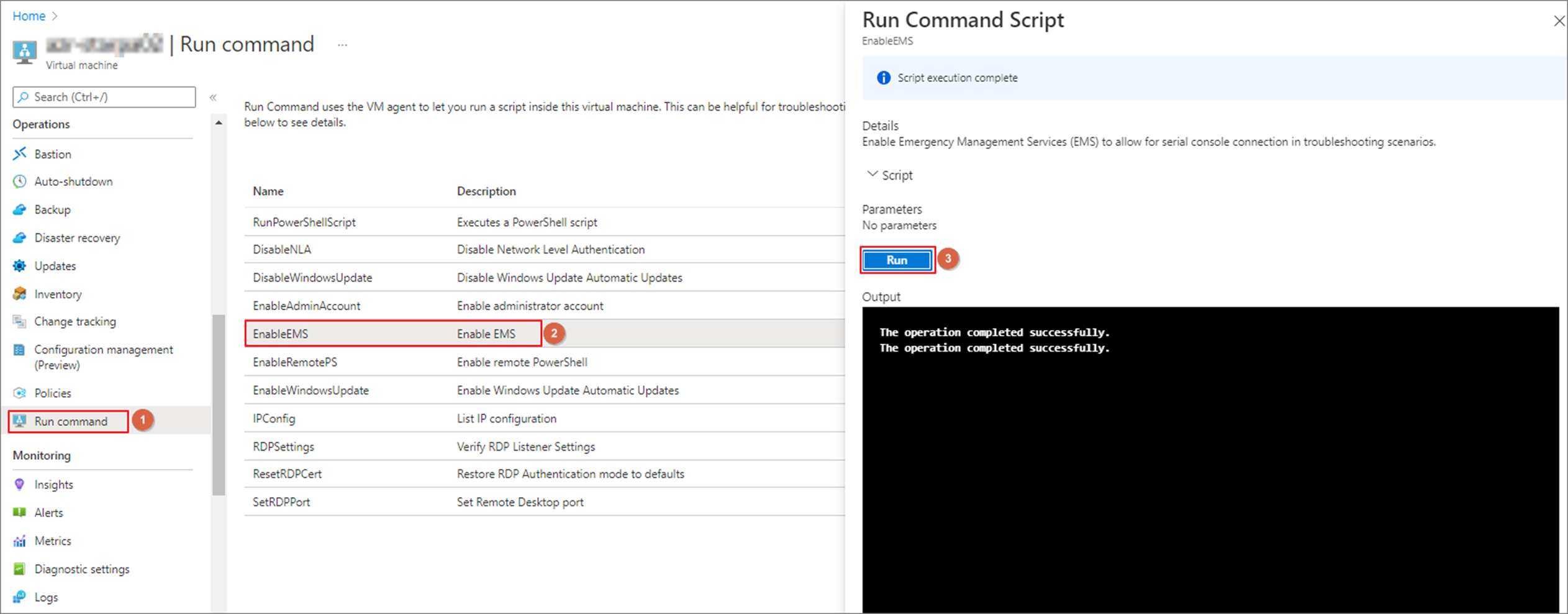
2. EnableEMS 실행이 완료되면 VM을 재시작합니다.
VM이 재시작된 후 Serial Console로 연결해보면 아래와 같이 정상적으로 연결됩니다.

참고로, SAC(Special Administration Console)에서 사용할 수 있는 예제 명령어들을 아래 doc에서 확인하실 수 있습니다.
https://docs.microsoft.com/en-us/troubleshoot/azure/virtual-machines/serial-console-cmd-ps-commands
'Microsoft > Azure' 카테고리의 다른 글
| Azure Resource Manager 배포 모드 (Deployment mode) (0) | 2022.06.25 |
|---|---|
| Azure VPN Gateway를 통한 Spoke Network 간의 연결 (0) | 2022.06.08 |
| Windows RRAS를 사용하여 Azure VPN Gateway와 S2S VPN 연결 (1) | 2022.06.04 |
| Application Gateway - 502 Bad Gateway (0) | 2022.01.20 |
| Azure Firewall 삭제 오류 해결 방법 (0) | 2021.12.27 |