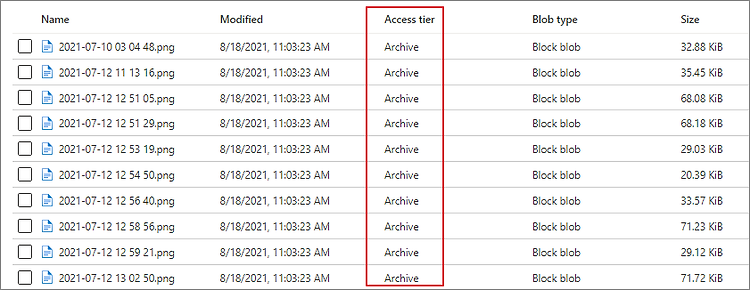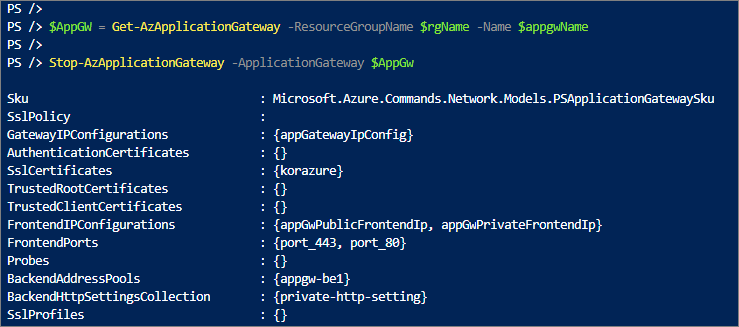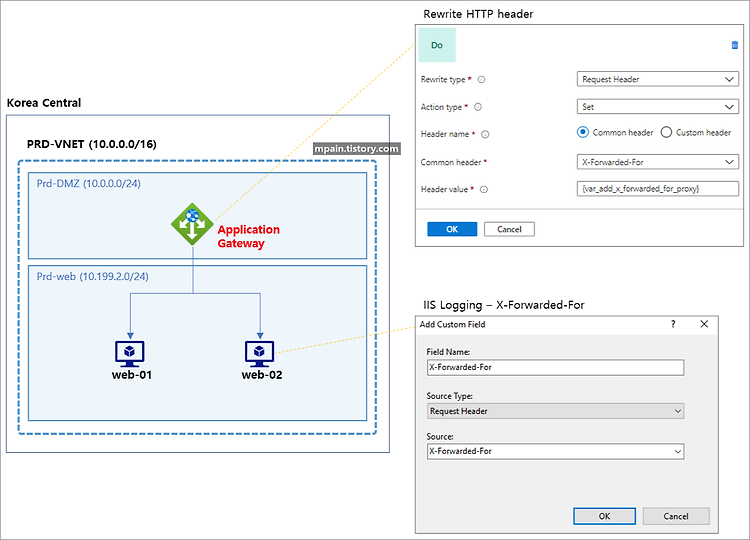참고 자료 Manage the access tier of a blob in an Azure Storage account - https://docs.microsoft.com/en-us/azure/storage/blobs/manage-access-tier?tabs=powershell Azure Storage account에 Blob을 저장하는 경우, Hot, Cool, Archive라는 Access Tier에 저장됩니다. Strorage account를 생성 할 때에는 기본 Tier로 Hot 또는 Cool 만 지정할 수 있으며 Archive Tier는 지정할 수 없습니다. Blob을 Archive Tier로 옮기기 위해서는 아래의 방법들을 사용할 수 있습니다. Azure Storage account의 Lif..